Pada artikel kali ini kami akan membagikan kelanjutan artikel sebelumnya mengenai membuat tabel harga di blog. Cara ini dapat kamu gunakan saat kamu ingin membuta blog jual beli online.
Cara Membuat Tabel Harga Atau Barang Di Blog Bagian 2
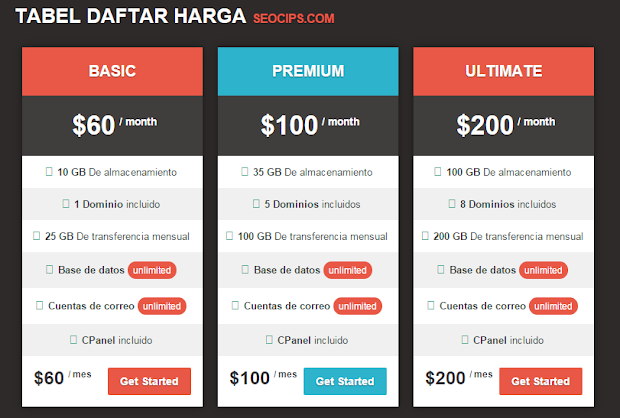
Ok sobat, setelah sebelumnya seocips telah membagikan tabel daftar harga seperti ini di Blog. Kali ini kami akan membagikan Versi keduanya. Tabel daftar harga seperti ini biasanya dilihat pada blog2/web2 yang menyediakan atau menjual misalnya Domain atau Hosting.
Nah mungkin saja diantara sahabat Blogger ada yang ingin menjual jasanya tapi hanya dengan menggunakan Platform Blogspot maka sobat dapat mencoba tabel daftar Harga ini. Ok langsung saja lihat demonya dan kode-kodenya dibawah ini.
CSS
* { margin:0; padding:0; -webkit-box-sizing:border-box; -moz-box-sizing:border-box; box-sizing:border-box; }ul { list-style-type:none; }a { color:#e95846; text-decoration:none; }.pricing-table-title { text-transform:uppercase; font-weight:700; font-size:2.6em; color:#2db3cb; margin-top:15px; text-align:left; margin-bottom:25px; text-shadow:0 1px 1px rgba(0,0,0,0.4); }.pricing-table-title a { font-size:0.6em; }.clearfix:after { content:''; display:block; height:0; width:0; clear:both; }.pricing-wrapper { width:960px; margin:40px auto 0; }.pricing-table { margin:0 10px; text-align:center; width:300px; float:left; -webkit-box-shadow:0 0 15px rgba(0,0,0,0.4); box-shadow:0 0 15px rgba(0,0,0,0.4); -webkit-transition:all 0.25s ease; -o-transition:all 0.25s ease; transition:all 0.25s ease; }.pricing-table:hover { -webkit-transform:scale(1.06); -ms-transform:scale(1.06); -o-transform:scale(1.06); transform:scale(1.06); }.pricing-title { color:#FFF; background:#e95846; padding:20px 0; font-size:2em; text-transform:uppercase; text-shadow:0 1px 1px rgba(0,0,0,0.4); }.pricing-table.recommended .pricing-title { background:#2db3cb; }.pricing-table.recommended .pricing-action { background:#2db3cb; }.pricing-table .price { background:#403e3d; font-size:3.4em; font-weight:700; padding:20px 0; text-shadow:0 1px 1px rgba(0,0,0,0.4); }.pricing-table .price sup { font-size:0.4em; position:relative; left:5px; }.table-list { background:#FFF; color:#403d3a; }.table-list li { font-size:1.4em; font-weight:700; padding:12px 8px; }.table-list li:before { content:"\f00c"; font-family:'FontAwesome'; color:#3fab91; display:inline-block; position:relative; right:5px; font-size:16px; }.table-list li span { font-weight:400; }.table-list li span.unlimited { color:#FFF; background:#e95846; font-size:0.9em; padding:5px 7px; display:inline-block; -webkit-border-radius:38px; -moz-border-radius:38px; border-radius:38px; }.table-list li:nth-child(2n) { background:#F0F0F0; }.table-buy { background:#FFF; padding:15px; text-align:left; overflow:hidden; }.table-buy p { float:left; color:#37353a; font-weight:700; font-size:2.4em; }.table-buy p sup { font-size:0.5em; position:relative; left:5px; }.table-buy .pricing-action { float:right; color:#FFF; background:#e95846; padding:10px 16px; -webkit-border-radius:2px; -moz-border-radius:2px; border-radius:2px; font-weight:700; font-size:1.4em; text-shadow:0 1px 1px rgba(0,0,0,0.4); -webkit-transition:all 0.25s ease; -o-transition:all 0.25s ease; transition:all 0.25s ease; }.table-buy .pricing-action:hover { background:#cf4f3e; }.recommended .table-buy .pricing-action:hover { background:#228799; }@media only screen and (min-width:768px) and (max-width:959px) {.pricing-wrapper { width:768px; } .pricing-table { width:236px; } .table-list li { font-size:1.3em; }}@media only screen and (max-width:767px) {.pricing-wrapper { width:420px; } .pricing-table { display:block; float:none; margin:0 0 20px 0; width:100%; }}@media only screen and (max-width:479px) {.pricing-wrapper { width:300px; }}
HTML
<div class="pricing-wrapper clearfix"><h1 class="pricing-table-title">TABEL DAFTAR HARGA <a href="http://www.seocips.com" target="_blank" >Seocips.com</a></h1><div class="pricing-table"><h3 class="pricing-title">Basic</h3><div class="price">$60<sup>/ month</sup></div><ul class="table-list"><li>10 GB <span>De almacenamiento</span></li><li>1 Dominio <span>incluido</span></li><li>25 GB <span>De transferencia mensual</span></li><li>Base de datos <span class="unlimited">unlimited</span></li><li>Cuentas de correo <span class="unlimited">unlimited</span></li><li>CPanel <span>incluido</span></li></ul><div class="table-buy"><p>$60<sup>/ mes</sup></p><a href="http://www.seocips.com/" target="_blank" class="pricing-action">Get Started</a></div></div><div class="pricing-table recommended"><h3 class="pricing-title">Premium</h3><div class="price">$100<sup>/ month</sup></div><ul class="table-list"><li>35 GB <span>De almacenamiento</span></li><li>5 Dominios <span>incluidos</span></li><li>100 GB <span>De transferencia mensual</span></li><li>Base de datos <span class="unlimited">unlimited</span></li><li>Cuentas de correo <span class="unlimited">unlimited</span></li><li>CPanel <span>incluido</span></li></ul><div class="table-buy"><p>$100<sup>/ mes</sup></p><a href="http://www.seocips.com/" target="_blank" class="pricing-action">Get Started</a></div></div><div class="pricing-table"><h3 class="pricing-title">Ultimate</h3><div class="price">$200<sup>/ month</sup></div><!-- Lista de Caracteristicas / Propiedades --><ul class="table-list"><li>100 GB <span>De almacenamiento</span></li><li>8 Dominios <span>incluidos</span></li><li>200 GB <span>De transferencia mensual</span></li><li>Base de datos <span class="unlimited">unlimited</span></li><li>Cuentas de correo <span class="unlimited">unlimited</span></li><li>CPanel <span>incluido</span></li></ul><div class="table-buy"><p>$200<sup>/ mes</sup></p><a href="http://www.seocips.com/" target="_blank" class="pricing-action">Get Started</a></div></div></div>
Silahkan di Edit CSS, HTML, Tulisan dan lain-lain sesuai dengan apa yang sobat dagangkan. Ok sekian semoga bermanfaat.
Cara Membuat Tabel Harga Atau Barang Di Blog Bagian ke 2
4/
5
Oleh
delhendro









